Apple pushes its Music subscription service heavily, to the extent of killing off iTunes in macOS with the release of macOS 10.15 Catalina in 2019, and replacing it with several apps, including one simply called Music.
But if you subscribe to Apple Music, you might find you can’t purchase music, only listen to it. Apple has retained the name iTunes just for purchases, as in the iTunes Store, and disables showing results from it by default when an Apple Music subscription is active. (I checked among my family after we subscribed to the new Apple One bundle, and none of us had iTunes Store active any more.)
It’s easy to fix:
- Open the Music app.
- Choose Music > Preferences and select General.
- Select the iTunes Store checkbox.
- Click OK.
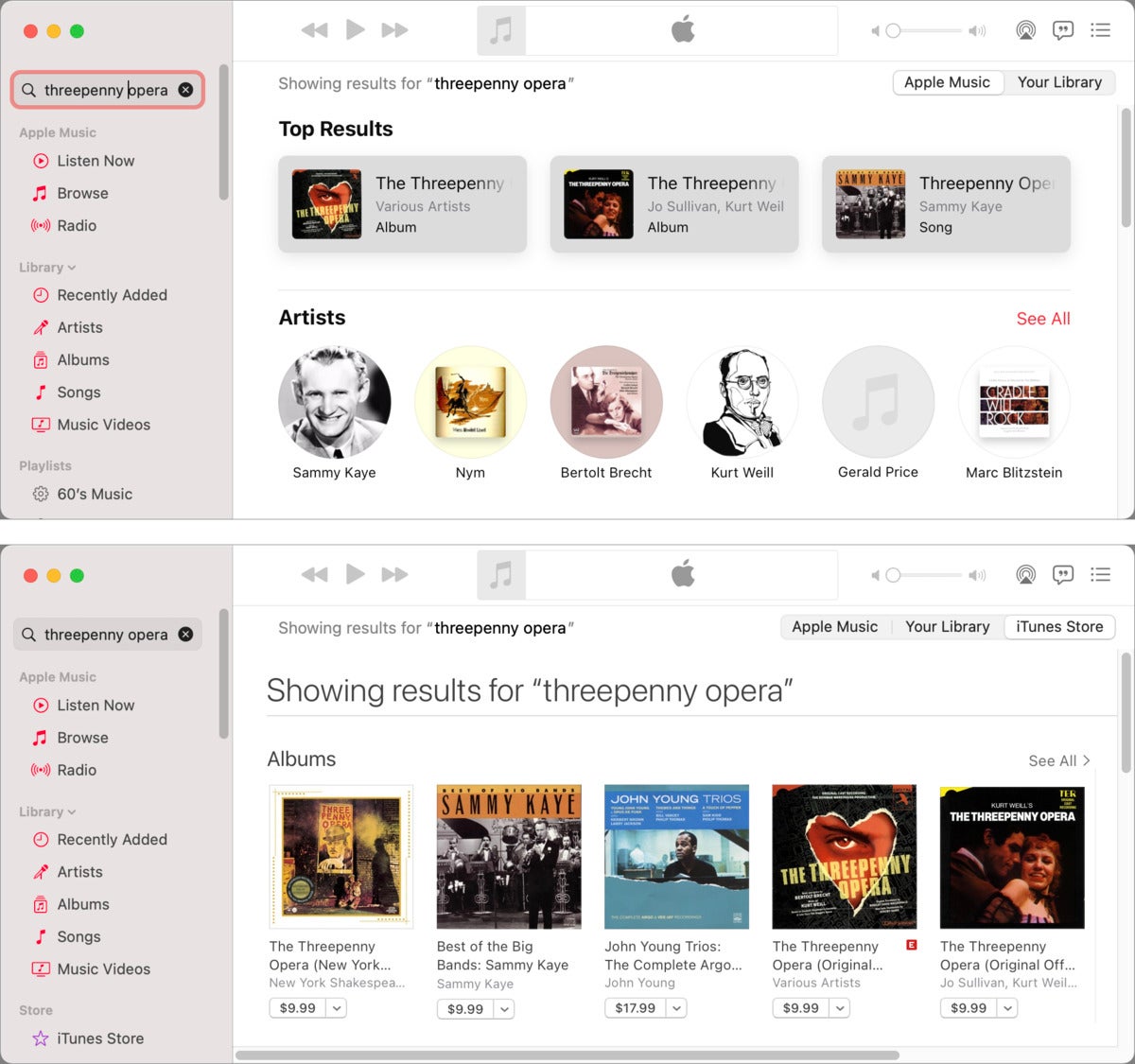 IDG
IDGThe Music app shows results without the iTunes Store (top), unless you check a box in preferences. Then you have the option to see purchaseable results, too (bottom).
Now you can search for music that may be in your library, Apple Music, and iTunes Store, or only in one of those three, and purchase it.
- Use the Search field in the upper-left corner and click the iTunes Store tab
- When viewing an album or song, click the … (more) button at the right of its listing or overlaid on the album art and select Show in iTunes Store. (It may only show this option for songs, not an entire album)
This Mac 911 article is in response to a question submitted by Macworld reader Lynn.
Ask Mac 911
We’ve compiled a list of the questions we get asked most frequently along with answers and links to columns: read our super FAQ to see if your question is covered. If not, we’re always looking for new problems to solve! Email yours to [email protected] including screen captures as appropriate, and whether you want your full name used. Not every question will be answered, we don’t reply to email, and we cannot provide direct troubleshooting advice.
The post How to enable the iTunes Store in the macOS Music app appeared first on TechFans.
